What is a Flow?
Flow is a powerful tool in the Backflipt platform that allows you to automate processes and tasks through a series of steps or actions. Even without coding experience, you can easily create enterprise-wide workflows across multiple applications within your organization.
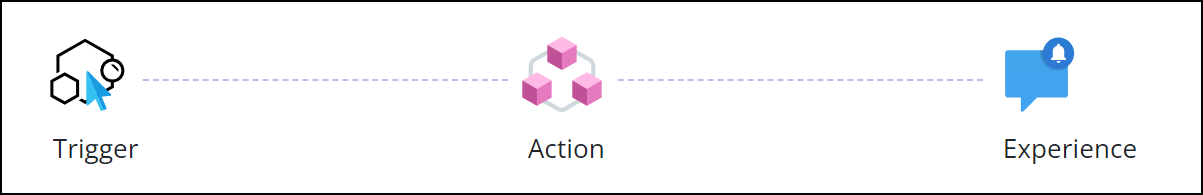
- Trigger: A trigger is an event that starts a flow. Triggers can be based on a variety of events, such as receiving an email, creating a new record in a database, or clicking a button on a website. For more information on triggers, see Triggers in Flows.
- Action: An action in a flow is an operation or service that is performed in response to a trigger. It can be an operation, such as splitting text, encrypting text, storing data, or creating objects. Or Integration services related to applications, such as sending messages in an application or getting user data.
Combining trigger and action within flows, you can create new end-user experiences with virtually no coding.
Let us see where you can use flows:
- Customer service: Automate tasks such as sending confirmation emails, creating customer tickets, or following up with customers after a sale.
- Sales: Automate tasks such as qualifying leads, scheduling demos, or sending out thank-you emails.
- Marketing: Automate tasks such as sending out newsletters, collecting leads, or running marketing campaigns.
- Operations: Automate tasks such as onboarding new employees, approving expense reports, or managing inventory.
- HR: Automate tasks such as processing payroll, managing benefits, or tracking employee performance.
These are just a few examples of how you can use flows in your business. There are endless possibilities in the Backflipt platform!
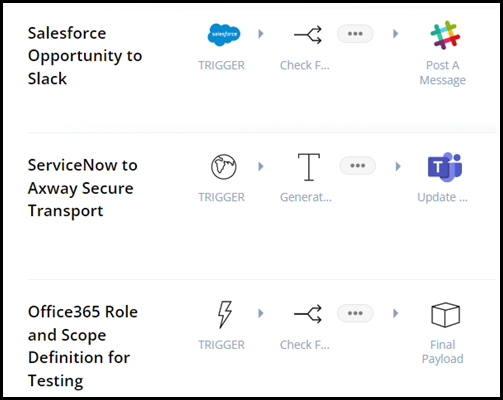
 Table of Contents
Table of Contents
